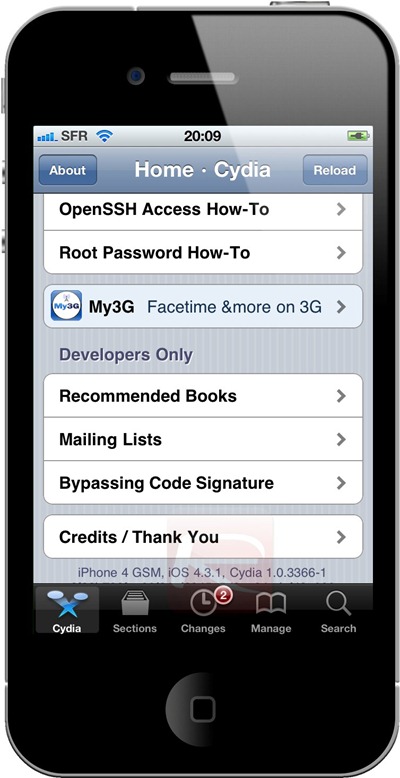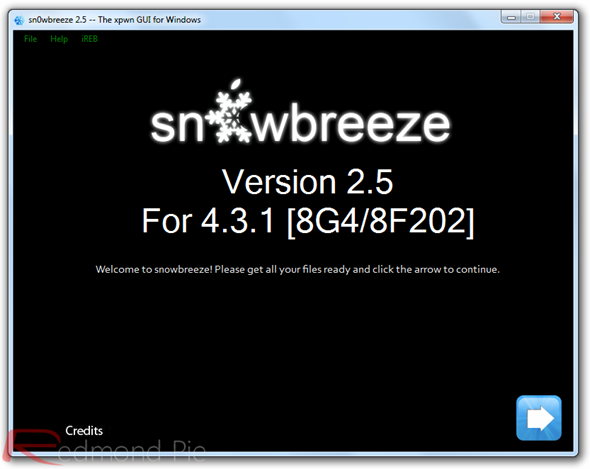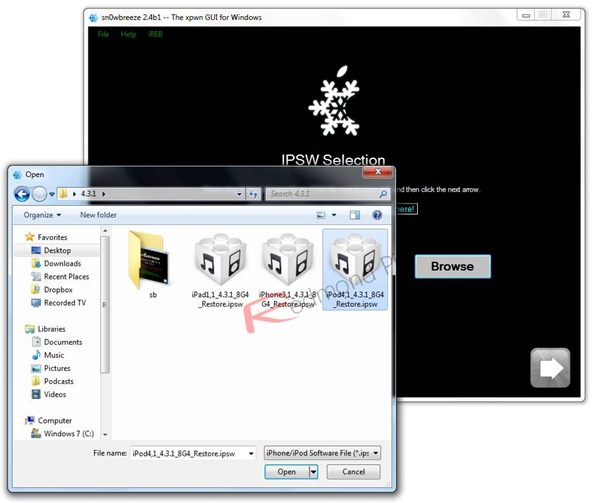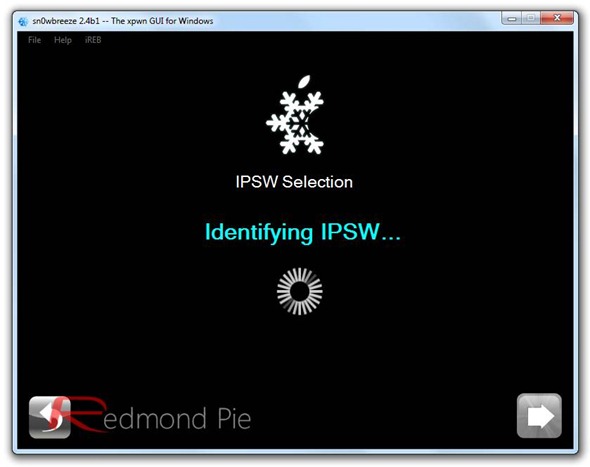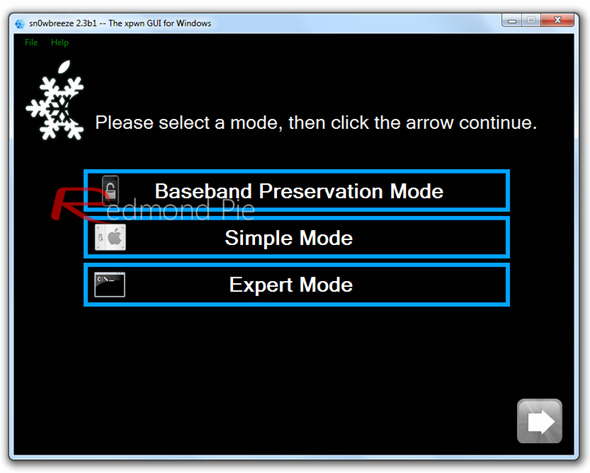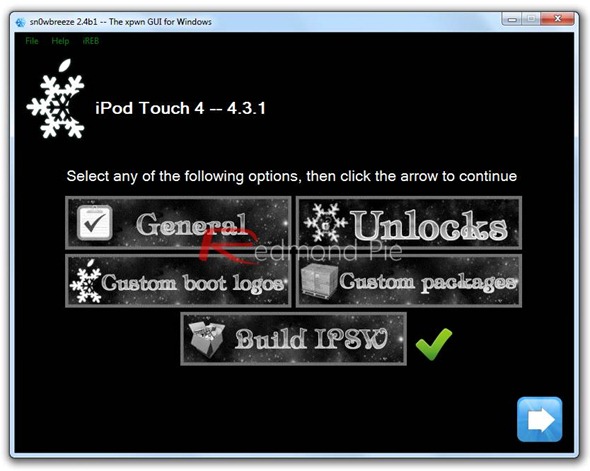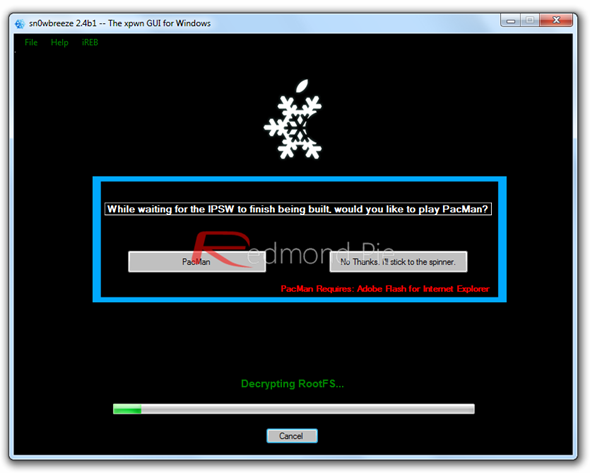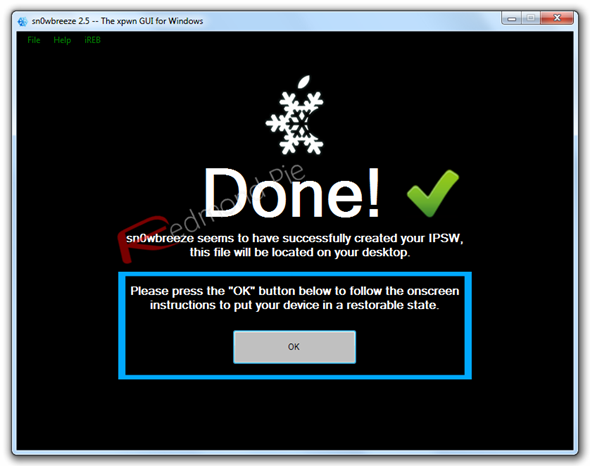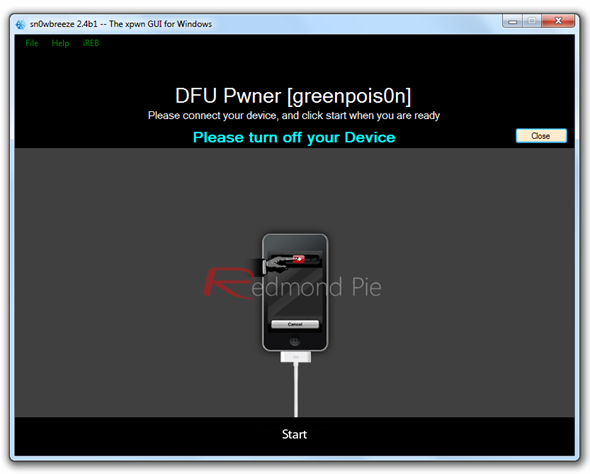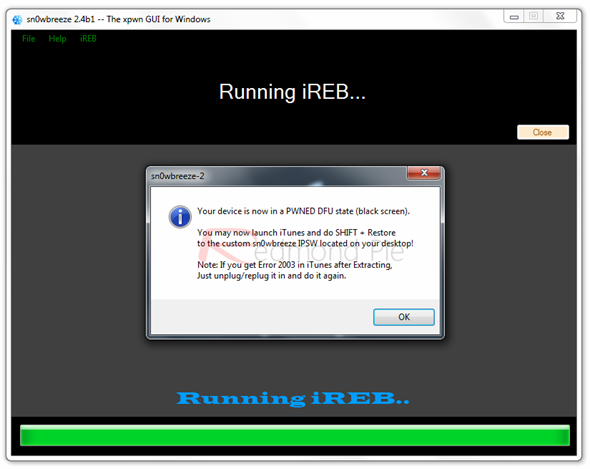Cara installasi jika Hybrid berupa zip/rar :
1.Download OS Hybrid yg berupa zip/rar.
2.Extract Hybrid zip/rar yg didownload ke desktop PC/Laptop anda.
3.Install Base OS ke PC/Laptop anda. (disarankan uninstall dan hapus semua OS yg ada di PC/Laptop anda)
4.Delete folder "Java" base OS anda di directory : C:\Program Files\Common Files\Research In Motion\Shared\Loader Files\"Folder OS"
5.Copy/Cut dan Paste folder "Java" Hybrid ke directory yang sama dengan diatas (Step No.4).
6.Shrink a OS (optional untuk advanced user only),Jika tidak menggunakan Shrink a OS silahkan menghapus files "vendor.xml" di directory : C:\Program Files\Common Files\Research In Motion\AppLoader
7.Backup semua data dan 3rd party application anda.
8.Wipe device anda dengan BBSAK/JL_cmd atau software wipe lainnya. (Sangat direkomendasi wipe dahulu)
9.Load OS via "Loader" di directory : C:\Program Files\Common Files\Research In Motion\AppLoader
Cara installasi jika Hybrid berupa files installer/.exe :
1.Download OS Hybrid yg berupa installer/.exe.
2.Install Base OS ke PC/Laptop anda. (disarankan uninstall dan hapus semua OS yg ada di PC/Laptop anda)
3.Install/Execute Hybrid yg berupa installer td dan arahkan lokasi executenya ke directory : C:\Program Files\Common Files\Research In Motion\Shared\Loader Files\"Folder OS"
4.Shrink a OS (optional untuk advanced user only),Jika tidak menggunakan Shrink a OS silahkan menghapus files "vendor.xml" di directory : C:\Program Files\Common Files\Research In Motion\AppLoader
5.Backup semua data dan 3rd party application anda.
6.Wipe device anda dengan BBSAK/JL_cmd atau software wipe lainnya. (Sangat direkomendasi wipe dahulu)
7.Load OS via "Loader" di directory : C:\Program Files\Common Files\Research In Motion\AppLoader